Teamspeak
VyHub allows you to monetize your Teamspeak server. It is possible to synchronize groups between VyHub and Teamspeak and sell access to custom Teamspeak channels.
Important: your Teamspeak server must support SSH connections. Telnet is not supported.
Setup
- Create a new TeamSpeak identity for the bot
- In Teamspeak go to Tools -> Identities
- Create a new identity. Give it a name and a nickname
- Connect to your TeamSpeak server with the new identity
- Give your bot identity the necessary rights
- Create a ServerQuery login
- Tools -> ServerQuery Login (if you can't click this button, you do not have enough permissions on your client)
- Select a suitable name (do not use spaces or special character)
- Click ok and copy the credentials
- Add the following IP-addresses to the query whitelist of your teamspeak server. (
query_ip_allowlist.txt)- 49.13.24.141
- 168.119.53.171
- In VyHub create a serverbundle of type Teamspeak
- Create a server
- Address: The address you use to connect to your Teamspeak server
- Port: The port of the Teamspeak server (usually 9987)
- SSH Query Port: The ssh query port of the Teamspeak server (usually 10022)
- Note: your hoster may use a different port. Check with them!
- Use the generated credentials as username and password
- Restart your Teamspeak Server
Debug: Show Query Clients
Teamspeak QueryClients are not shown by default. This is important to check whether the VyHub bot is connected to your server.
- Add your server as bookmark, edit the bookmark and enable the "Show ServerQuery Clients" option.
Now you should be able to see the connected ServerQuery clients.
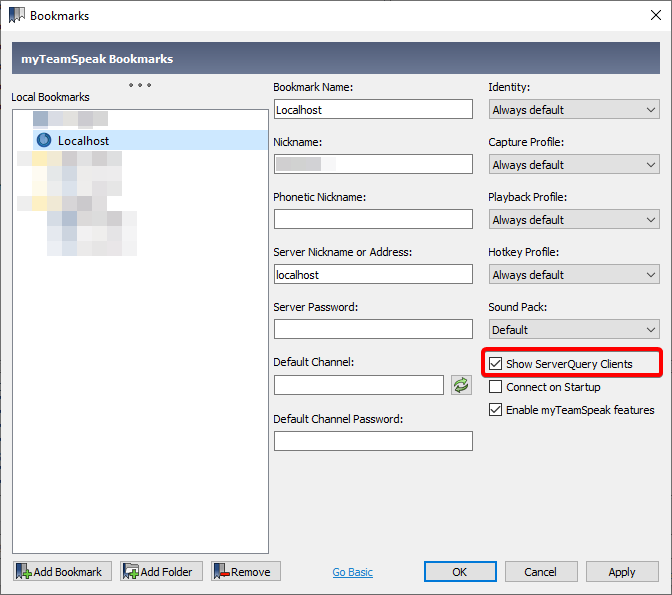
Group Sync
User groups are automatically synced.
VyHub group names can be mapped to server/in-game groups at the Mappings tab in the group
settings. Please pay attention to capitalization.
It is possible to use "teamspeak group names" or "teamspeak group id's" in the
mappings
Necessary Rights
These rights are necessary for running the bot.
b_client_create_modify_serverquery_loginb_virtualserver_notify_registerb_client_server_textmessage_sendb_client_channel_textmessage_sendi_client_private_textmessage_powerb_virtualserver_info_viewb_virtualserver_client_listi_channel_subscribe_power- only clients in subscribable channels are countedi_channel_needed_subscribe_power- only clients in subscribable channels are countedb_virtualserver_servergroup_listi_group_member_add_power- only clients with lower permission than bot are targetablei_group_needed_member_add_power- only clients with lower permission than bot are targetablei_group_member_remove_power- only clients with lower permission than bot are targetablei_group_needed_member_remove_power- only clients with lower permission than bot are targetableb_virtualserver_client_dbinfo